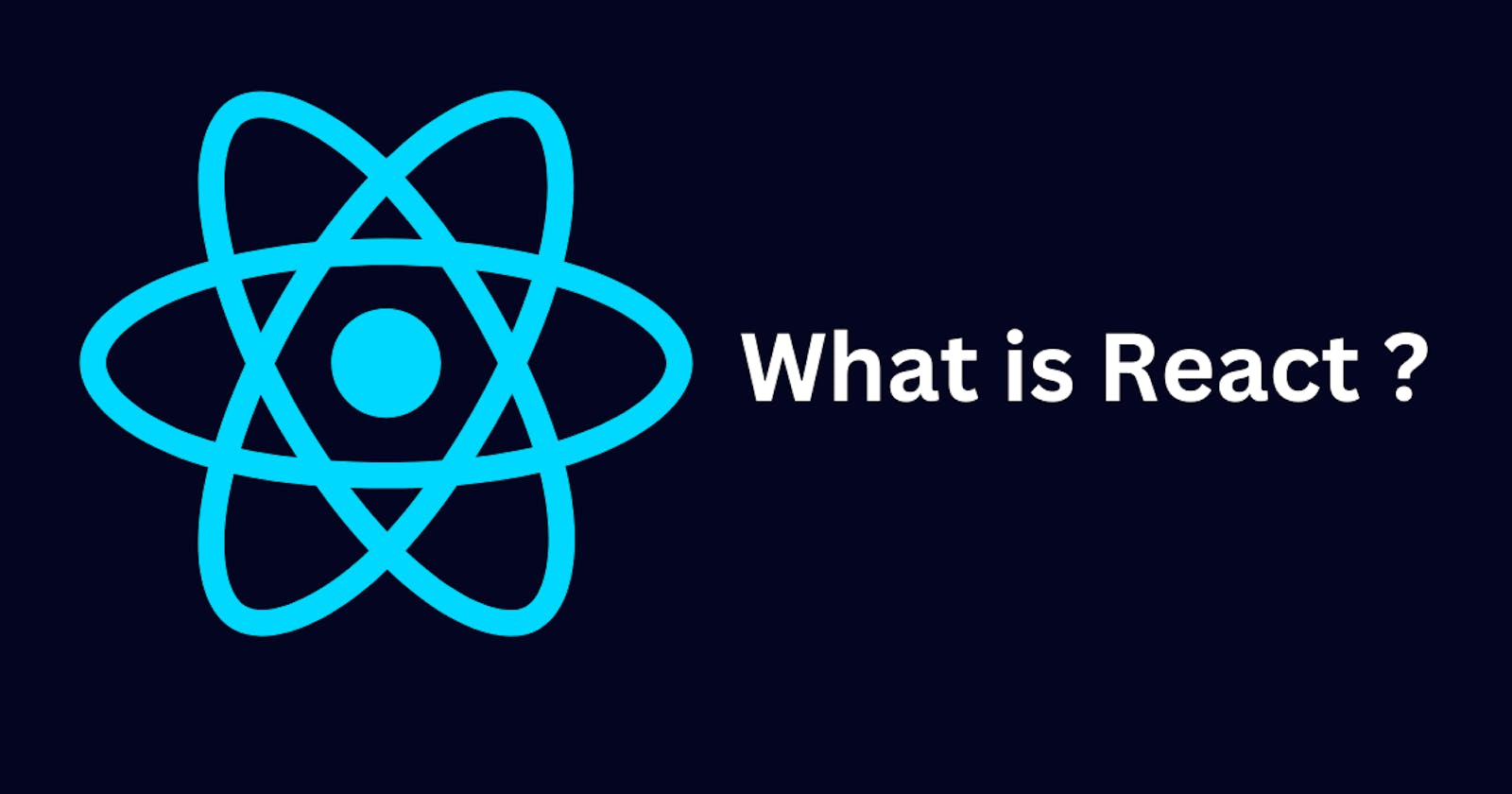Let's Get Started with React: A Fun and In-Depth Introduction to Building Web Apps
Hey there, fellow aspiring web developers! 🌟
Ready to embark on a thrilling journey into the wonderful world of React? 🚀
In this blog post, we'll take the first steps together, exploring what React is all about, why it's such a popular choice for web development, and how to set up your development environment.
What is React? 🤔
React is a powerful JavaScript library that empowers you to build captivating user interfaces for web applications. It's like an artist's palette, giving you the tools to craft stunning UI components and bring your web projects to life! With React, you can create dynamic, interactive, and lightning-fast applications that keep users engaged and coming back for more.
Why React for Web Development? 🌐
Great question! React's immense popularity in the web development community is not a fluke; it's packed with goodies that developers love! 🏆
First and foremost, React is backed by Facebook and a thriving community, ensuring constant updates and support. Its component-based architecture promotes reusability, making it a breeze to manage and scale your codebase. And guess what?
React's virtual DOM wizardry efficiently updates only the necessary parts of your UI, ensuring lightning-fast performance. That's some serious magic right there!
Setting up the Magic: Your Development Environment 🧙♂️
Fear not, setting up your development environment is as easy as summoning a friendly wizard! Let's walk through it step-by-step:
Node.js and npm: Before we start, make sure you have Node.js installed on your machine. You can download it from their official website. Once you have Node.js, npm (Node Package Manager) will come along for the ride.
create-react-app: Say hello to our "create-react-app"! It's a command-line tool that works wonders. Just open your terminal and run
npx create-react-app your-app-nameIn the blink of an eye, you'll have a brand-new React app with all the necessary tools and configurations.
Project Structure: Once the magic spell is complete, you'll find yourself in a neatly organized project structure. The heart of your app lies in the "src" folder, where you'll find the essential files and components.
Running the App: It's Showtime! Run
npm start, and ta-da! Your React app springs to life, magically appearing in your browser. Now you're ready to conjure UI components, write code, and watch your creation unfold.
So, with your development environment up and running, you're now equipped to explore the enchanting possibilities of React. 🌈🧚♀️
There's a whole world of amazing things waiting for you to discover as you journey further into React's realm. Stay curious, keep experimenting, and don't hesitate to ask questions along the way. The more you delve into React's magic, the more extraordinary web applications you'll create!
Happy coding! 💻💙
P.S. Have any questions or thoughts? Drop a comment below! Let's learn and grow together!